Game based learning (GBL) “designed to balance subject matter with gameplay and the ability of the player to retain and apply said subject matter to the real world” (Falciana, 2020). GBL can facilitate as problem solving, teamwork, communication, motivation, abiding rules, and decision-making (Falciana, 2020). Games usually involve a distinct goal to achieve, and a reward for completing the goal. Gamification is “the application of game elements and digital game design techniques to non-game problems, such as business (growing in education technology) and social impact challenges.”(Falciana, 2020). It uses game elements like points systems, achievements, and leaderboards that also encourage friendly competition, and motivation to succeed (Falciana, 2020).
Kahoot review sessions were used by a few of my teachers in Secondary school and I found them to be very fun. One teacher implored some students to create their own kahoots for the class for review sessions as a way of active learning, and participation in the class. Another example of gamification was designing jeopardy for review sessions before term tests. As augmented reality and virtual reality become more accessable, there is major potential for VR and AR companies to gamify the learning experience. Letão et al found that the use of AR could help develop empirical knowledge of mathematics and geometry 20% more compared to traditional teaching (2014). Here is my attempt on creating a Kahoot based on bicycles.
https://create.kahoot.it/details/e4bdbc77-a5ff-4c24-a079-687b858f24c6
References
Falciani, L. (2020, November 27). Game-Based Learning > What Is, GBL vs Gamification, Types, Benefits. Europass Teacher Academy. https://www.teacheracademy.eu/blog/game-based-learning/.
Leitão, R., Rodrigues, J. M. F., & Marcos, A. F. (2014). Game-Based Learning. International Journal of Art, Culture and Design Technologies, 4(1), 63–75. https://doi.org/10.4018/ijacdt.2014010105




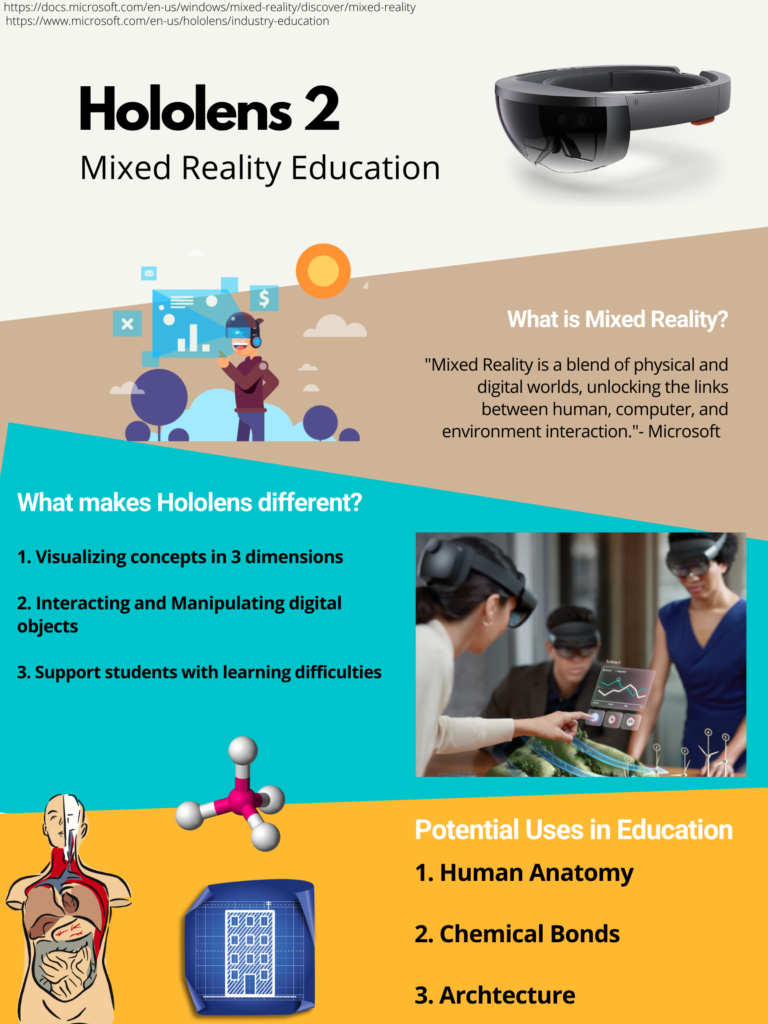


Recent Comments